Once you’ve figured out how to put all the components together to build your blog, you come to the realization a blog is nothing when you have no traffic.
Traffic in the internet world means many things if we get technical with analytics, but for the most part, traffic just means how many people are coming to your site.
This might come to a surprise for a lot of new bloggers but, traffic doesn’t magically appear once you start writing. You could consistently write high quality content for an entire year and only get miniscule traffic numbers if you don’t do anything to proactively build traffic.
The most well known way to build traffic is to use search engine optimization (SEO) to rank on the likes of Google, Yahoo and Bing etc. This is undoubtedly the most important source of traffic for any website, but there’s a major flaw in this type of traffic for new blogs.
It takes a long ass time to get results.
In order to rank on search engines you must learn how to do on-page and off-page SEO, in hopes to capture most of the search engine traffic that exist online. The only problem is SEO is complex and ever changing.
There are over 200 confirmed factors that affect SEO by Google. There’s many more unconfirmed!
A blogger that understands basic SEO can start ranking within 3 -6 months, but how about a completely new blogger with no experience? A minimum of 12 months and up, and that’s if you’re a fast learner.
The prospects of 12 months with little traffic is depressing. It’s also one of the big reasons why many new bloggers give up within the first year of blogging. Which is why I wanted to write this post; in hopes you don’t give up too prematurely because you simply weren’t aware of the other options available.

The fastest way to gain traffic to your blog
The fastest way to gain traffic to a new blog is Pinterest.
You can effectively start getting 3 digit numbers within your first month if you concentrate on Pinterest. I myself get around 10,000 page views every month from Pinterest alone. (As of March 2019)
Understanding Pinterest
Pinterest is a visual search engine with many social media elements to it. They call themselves a social media network, but unlike Facebook and Instagram there is very little socializing between Pinterest users.
The average Pinterest user interacts with Pins more than the Pin creators or other users. This is a key point that makes Pinterest very attractive for new bloggers with zero followers and audience base. Because it means you can get traffic even if you’re not well known or popular.
All you have to do is create attractive Pins that people want to click on.
Pins are images you upload to Pinterest and link to a specific URL address. This can be a blog post or a page from your site. It could be anything, you just need to link your image with a valid URL.
Another great thing about Pinterest is how Pins are circulated around the platform. So although you don’t need to be popular to get traffic, you can use the social aspects of Pinterest to make your Pins go viral fast.
And it’s all down to Pinterest user behavior.
Pinterest users create “boards”, boards are basically folders where they can organize and save Pins to. Some boards are private but some are shared. These are called “Group Boards”.
Pins that are shared onto Group boards are shown to everyone who follows that board.
So instead of struggling with keywords, SEO strategies and tactics to rank high in the Pinterest search engine. You put your Pin in front of a large and engaged audience by just joining these group boards and posting your Pins to them.
This is what makes Pinterest perfect for new bloggers to get traffic. Fast.
Here’s how to start getting referral traffic from Pinterest
Step 1: You need a Pinterest business account instead of a personal account. The main reason is because you can get Pinterest analytics to understand how your Pins are performing.
Step 2: You need to apply to get Rich Pins. Rich pins are pins that can pull up the meta-data on a URL page once you input the link to the Pin image. This means, the title, description and all other information about the Pin will be the same whenever someone saves a Pin from your blog to Pinterest.
Step 3: Edit your profile and add your blog URL into your about me section. This way people can easily click on the link to visit your site. At the same time, you may want to change your profile picture to your logo or your face depending on your blog niche and structure.
Step 4: Join niche specific boards. This is to create an audience for your Pins. You can do this by typing in keywords or search terms into the search bar at the top and select “boards”. Group boards are shown when the small circle at the bottom left shows more than one user profile image. Simply click on them and you will commonly find instructions in the board description on how to join the board.
Not every board owner will accept your application, but it doesn’t matter how many reject you, as long as some accept you.
Step 5: Once you have your Pinterest account set-up, and you joined at least 10 group boards then you can start creating Pins. The ideal dimensions for a Pin is 600×900. Vertical Pins are almost always more attractive than horizontal or square ones on Pinterest. This is because you can put more text within the Pin.
When designing your Pin, you’ll want to follow these guidelines:
- Text should be clear and big
- The text should clearly convey what the Pin is about
- The stock photo or image you use must be HD
- The overall colour scheme of your Pin should be light and not distracting from the text
Once you create your Pin you need to upload it to Pinterest. You can do this in two ways.
One, is to upload it natively from your computer to Pinterest and the other is to embed your Pin to your blog post and save it from there. In order for you to save a Pin from your blog, you need to install a plugin that allows you to save pins from the web to your Pinterest account.
This is the plugin: https://wordpress.org/plugins/pinterest-pin-it-button-on-image-hover-and-post/
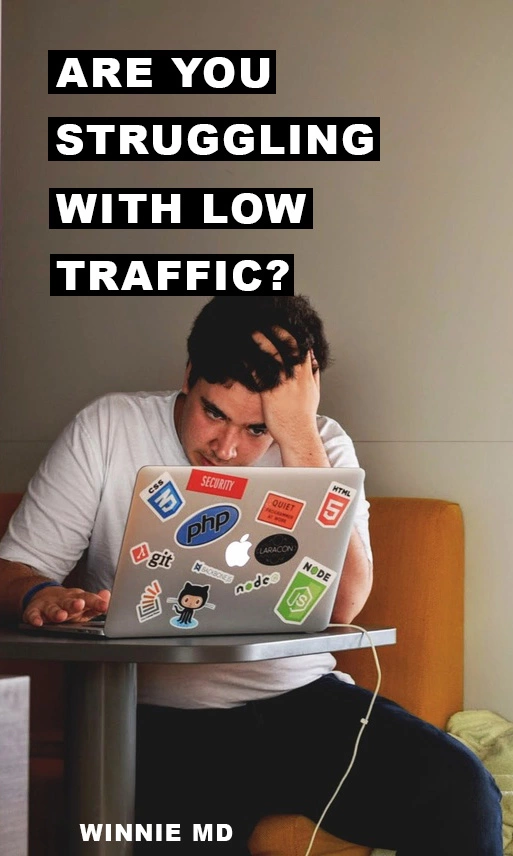
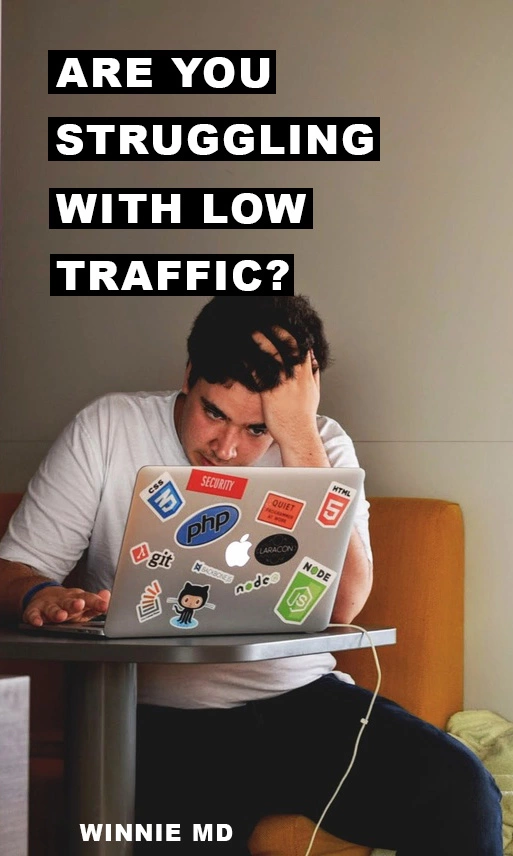
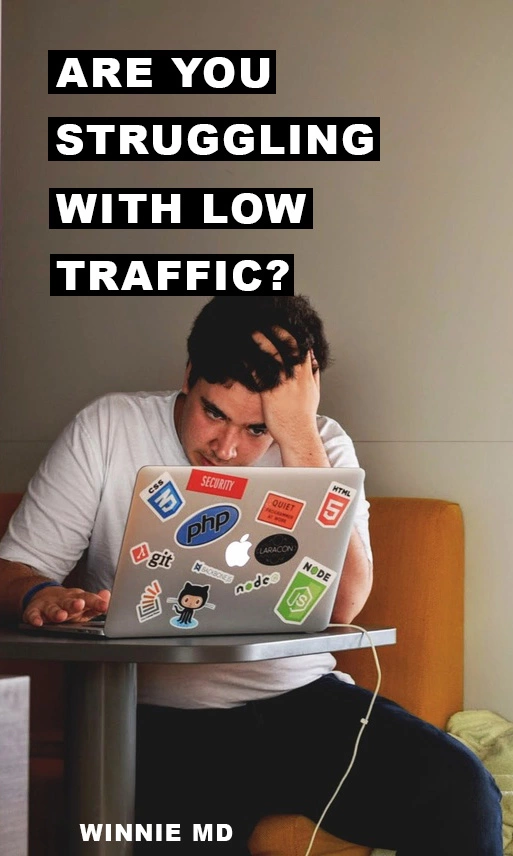
It’s still wise to install the plugin, even if you don’t plan to upload your pins from your site. This is because other people that visit your blog can have the option to save them.
Step 6: Pinning your Pins to group boards at the right intervals. You may be kicked out of group boards or get negative results if you repin your Pins too often. The community finds it annoying and although many people will see your Pins (these are called impressions), many will not click on to it.
What you want to do instead is to post your Pin once a week to every relevant group board that is active and every other week on less active ones.
You can do this manually or use a software such as Tailwind app. I personally use Tailwind app to schedule my Pins one week in advance, so I don’t spend hours everyday pinning. Instead I spend about 1 hour per week.
But you can manually pin and still get results. You don’t have to use a scheduler to get traffic, it just helps free up your time so you can do other blogging tasks.
And that’s it. This is the easiest and fastest way a new blogger can get traffic to a new blog. No more fussing with SEO, backlinks, keyword research or joining facebook groups to promote.
All you have to do is create visually appealing Pins and join group boards that are relevant to your blog niche.
Did you enjoy this post? If you did, please take a moment to use the social media buttons at the bottom to share this with friends, family, colleagues, your neighbour’s cat, anyone with access to the internet 🙂 Thanks!


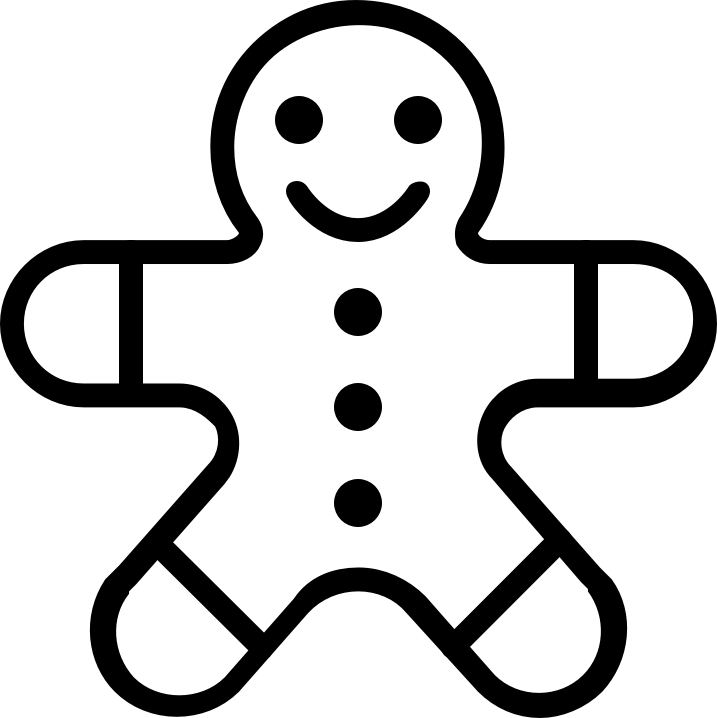
This Post Has One Comment
hey mate took a quick look at this article and its helped a lot, thanks 🙂
Chris