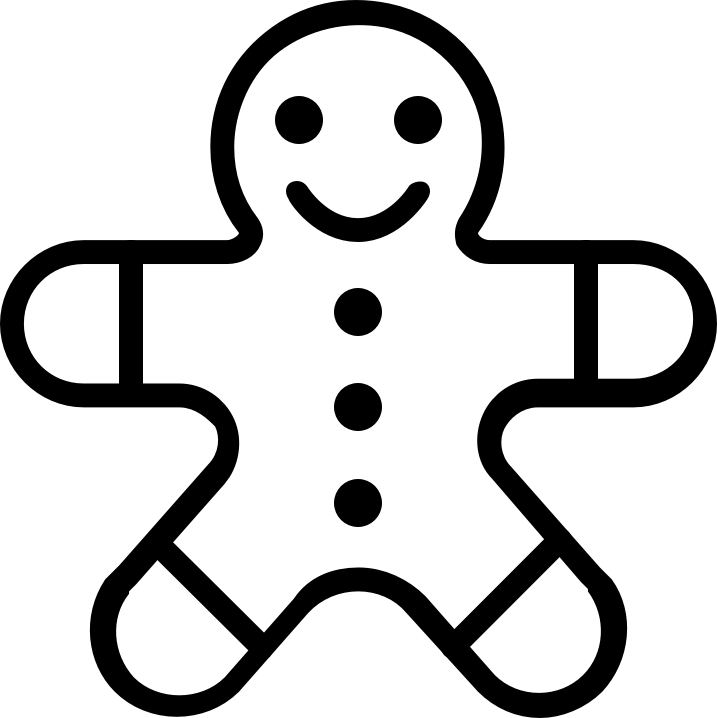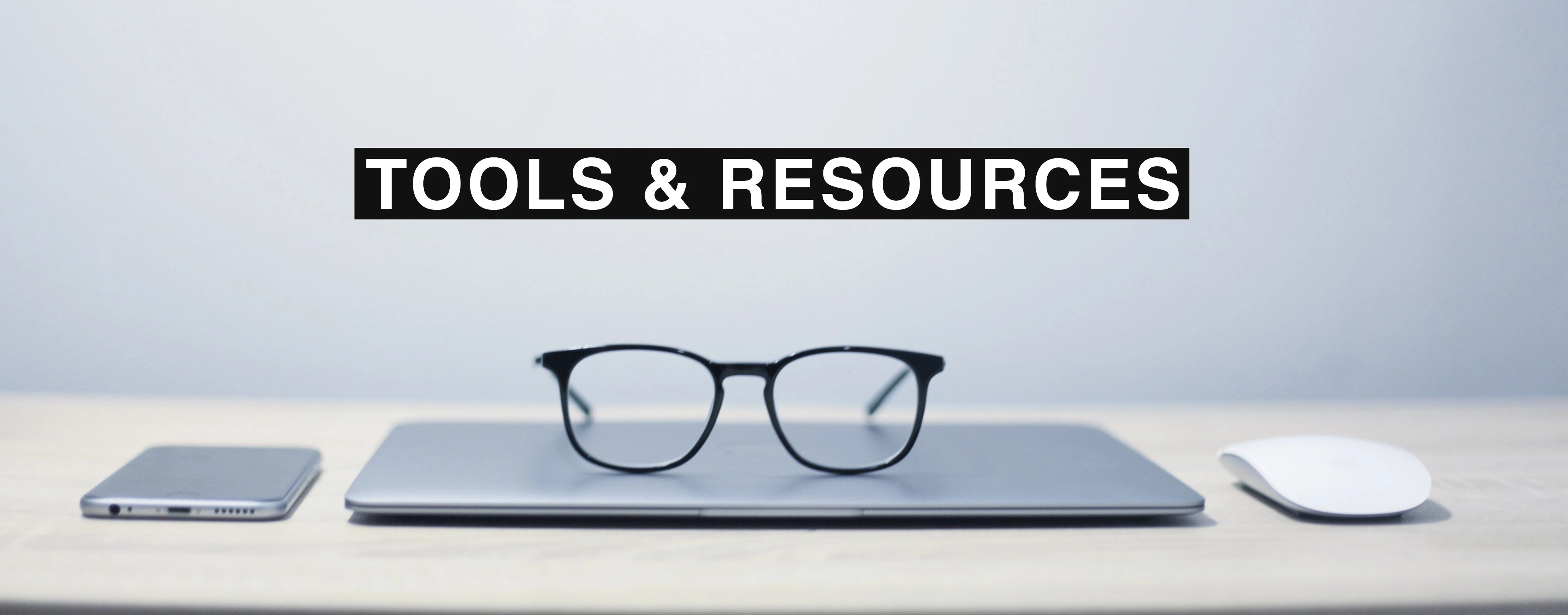
Tools & Resources
Welcome to the resource page. No one achieved anything without help and tools.
I created this page to easily list out the most valuable tools, services and products I use to run and operate my various online businesses. You will find recommendations that help me save a lot of money and time, as well as tools that have been indispensable to my success because of how great they are.
Disclosure: There are some affiliate links below and I may receive commissions from purchases made through links in this post. It doesn’t cost you extra money to use my links, but I get credit for introducing a new customer to these companies.
P.S if you like this page then you should signup to my newsletter. I send one out every week. I share tips, updates and recommendations I believe would benefit you
Learn How To Earn Royalties On Amazon
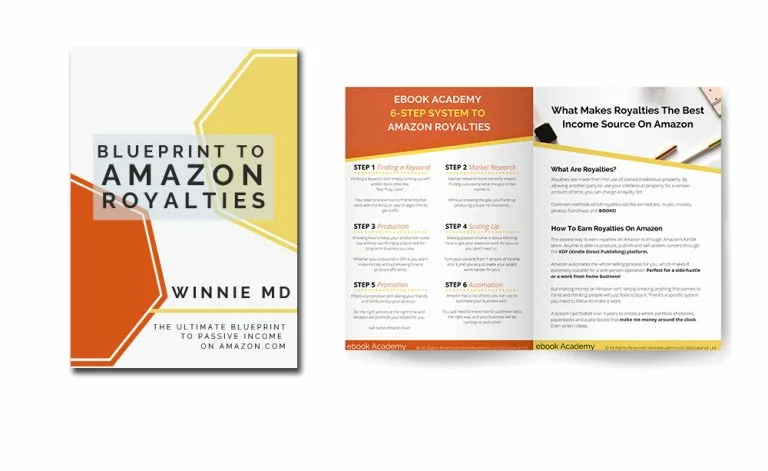
Learn my 6-step system to earning royalties on Amazon with this FREE 5 page blueprint. Get started in the right direction by understanding the fundamentals of how I live a financially free life.
Tools I Use to Run My Websites

Getresponse is an e-mail service provider I use to build all my email lists, landing pages, sign-up forms and email marketing campaigns. It’s a great all-rounder, which means I don’t need to sign-up to several services to do all of the above. I just need Getresponse. It works out a lot cheaper and the service and ease of use has helped me build a 3 digit email list.

Siteground hosting services are the best for value in the industry. I personally use them for all my hosting needs because I know no matter how big my websites grow and what online business I want to build, Siteground will have everything I need in one convenient place. Siteground has been voted the best hosting service provider by bloggers for 5 straight years. They also have a great discount for new customers!

I get all my domain names with Namecheap because their dashboard and customer service is the best I have come across. Their prices are also competitive compared to bigger names such as Godaddy. The biggest reason why I recommend Namecheap is the ease of controlling your contract details. Easily cancel, renew, add-on or edit your contract with Namecheap through the user dashboard without needing to go through anyone first.

Tailwind app is an official Pinterest scheduler which means you can schedule all your pins in advance, saving you a lot of time while not getting penalized by Pinterest’s algorithm. Tailwind app is also the official scheduler of Instagram, where they are currently the only service to provide hashtag suggestions based on traffic and competitiveness. This service has single handedly helped MDW become profitable in it’s first year.

Every website should utilize the effectiveness of pop-ups to increase engagement and conversion rates for a whole range of user behaviors. Most popup services are a monthly subscription service, but Ninja popup is a onetime purchase with lifetime updates. It has all the core features anyone would need and if you use it along side Getresponse than it’s as good as any monthly subscription popup service at fraction of the price. 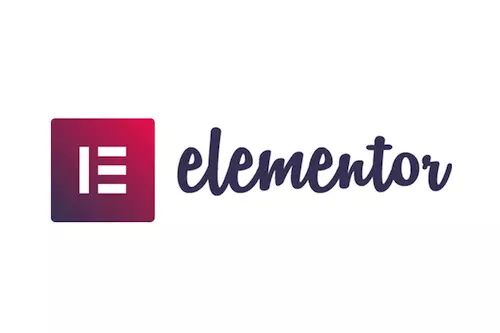
Elementor is a page builder that empowers anyone the ability to design a website themselves to a professional standard. You don’t need to take a course or hire expensive website designers if you use Elementor. It’s easy to use, edit and cost effective. I highly recommend anyone wanting to start a website or has a website to try Elementor’s Free version and then upgrade to the premium to gain access to the many helpful widgets.

If you want to make money online, then you need to treat your blog like a business. This means tracking and measuring important stats, and the best way to do this is to use Google analytics. It’s by far the best, free software available for blog owners to understand their traffic.

Freelancer is an outsourcing platform to find talent to do the work for you. The freelancers available on the platform are plentiful and the quality of work I’ve experienced have always been great. The platform itself is very easy to use and in my personal opinion, better than Upwork. Payment is safe, easy and transparent, and the fees are very low. Also, unlike other platforms, you won’t get banned for communicating outside of the platform, making it a lot easier and faster to complete projects.

Fiverr is a place I go to outsource small specific tasks. I use it mostly for small design tasks such as icons and graphics. Fiverr is perfect for anyone who knows exactly what they want and knows it’ll cost more than $5, $10 if you hired a freelancer off another platform.
Tools I Use to Run My Kindle Business

DS Amazon Quick View – This is another Google Chrome extension I use. I use it when I do my keyword research for my Kindle business. It shows product data on the search results page. This means I don’t need to click into each product one by one, saving me a lot of time. You can use this for every product on Amazon and the best part is it’s free to use. It’s the only Kindle keyword tool I use.

I use Google drive almost everyday. It’s a great cloud storage system, but it also comes with all the other tools such as Google docs, sheets and hangout. All of which are free to use. I use all of these tools in some shape and form with my online businesses to organize and share data with my freelancers or students. I can have several people working on one file at the same time with an internal chatroom. Everything is conveniently in one place, making work more efficient.
Reliable Affiliate Marketing Networks I Use

This is a very well know and reputable affiliate marketing network with many of the big names. It has an array of programs and brands you can join. The payment system has been very smooth each and every time. If you plan to do affiliate marketing then you will find yourself signing up to Share a sale at one point or another.

Amazon Associate is Amazon’s own affiliate program. It was the first affiliate program I ever joined and I think most people start with Amazon associate as well, because everything that Amazon sells is something you can market. The best part is how commission is calculated by the subtotal of the customer’s entire checkout basket, which means an affiliate link for a $1 product could end up an affiliate commission for a basket worth $100.

Commission Junction is a big name within the affiliate marketing industry. It’s a massive platform with many well known brands. If you’re serious about affiliate marketing then this is a great place to start looking for big commissions.
Tools I Use to Create Digital Products

Thinkific is a learning management platform that allows instructors to create learning material of all media formats. I use this to host my ebooks, video courses and worksheets. It’s a very powerful platform that beats all its competitors in terms of learning and material delivery. Competitively priced, very easy to use and you can get 1 month free if you use my link. (Click the Logo)
Tools I Use to Get Paid and Manage My Money

Payoneer is an online virtual bank with physical accounts in USA, Canada, UK, Germany, Japan and China. This means you can manage USD, CAD, GBP, EUR, JPY and RMB within one place. If you’re not based in USA then having a Payoneer account will save you so much on exchange rate fees as well as international transfer fees. The best part is the Mastercard debit card service so you can access your money both online and offline wherever Mastercard is accepted.

If you need to make an international transfer and want to save money on the service fees and the horrendous exchange rates normal banks will charge you, then you must give Transferwise a try. I have saved thousands over the years because Transferwise has the lowest fees as well as some of the best exchange rates available.

You can’t go too far from online payments without finding yourself needing Paypal. It’s far from perfect and ideally I wouldn’t use them at all, but Paypal still has a firm grip on the online payment industry. It’s just something you need to get and live with if you’re making money online.

Stripe is an online payment processor that also provide merchant accounts. I use them whenever possible because the fees are a lot lower than Paypal, and the user experience is a lot friendlier. If you plan to accept payments online and you’re not using a third party market platform, then you should consider using Stripe.

Neat HK is a pseudo virtual bank based in Hong Kong. I use both their personal and business account services because it’s cheap to use and I like the integrated app I can use to manage my money. But more importantly, the business account is cheaper, faster and easier to open compared to a traditional bank in HK. (Hong Kong is known to be horribly hard to open a business account for online businesses)
I highly recommend anyone that needs a business account to consider Neat HK and get your business registered in Hong Kong. You’ll enjoy the low tax rates as well as the cheaper banking with Neat.